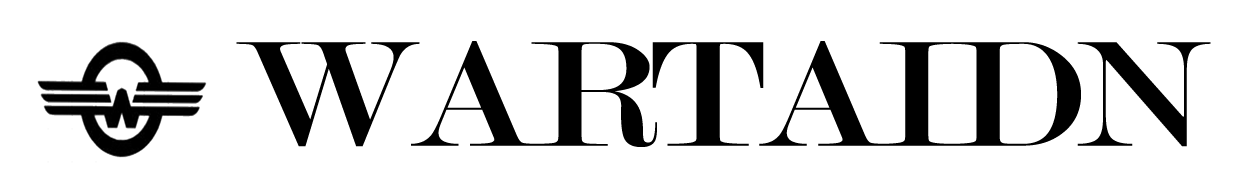In today’s digital age, website security is more important than ever. With cyber threats on the rise, businesses and individuals must take proactive measures to protect their data from hackers, malware, and other cyber risks. A secure website not only protects sensitive information but also builds trust with users. In this article, we will discuss the best practices for website security to ensure the safety of your data.
1. Use HTTPS Encryption
Hypertext Transfer Protocol Secure (HTTPS) encrypts data transferred between a user’s browser and your website. This encryption prevents attackers from intercepting sensitive information such as login credentials and payment details. To implement HTTPS, obtain an SSL/TLS certificate from a trusted Certificate Authority (CA) and configure it on your web server.
2. Keep Software and Plugins Updated
Outdated software and plugins are common entry points for cybercriminals. Hackers exploit security vulnerabilities in older versions of Content Management Systems (CMS), plugins, and themes. Regularly updating your website’s software ensures that security patches are applied, reducing the risk of attacks.
3. Implement Strong Authentication Methods
Weak passwords and poor authentication methods are major security risks. Enforce strong password policies that require a mix of uppercase and lowercase letters, numbers, and special characters. Additionally, enable two-factor authentication (2FA) for an extra layer of security.
4. Regularly Back Up Your Data
Data loss can occur due to hacking, server failures, or accidental deletions. Regular backups ensure that your website can be restored quickly in case of an emergency. Store backups in secure locations, such as cloud storage or external hard drives, and automate the backup process to ensure consistency.
5. Protect Against SQL Injection and Cross-Site Scripting (XSS)
SQL injection and XSS attacks are common threats to website security. To prevent SQL injection, use parameterized queries and prepared statements when interacting with databases. To protect against XSS, sanitize user inputs and implement Content Security Policy (CSP) headers to prevent malicious scripts from executing.
6. Secure File Uploads
Allowing users to upload files can be a security risk if not properly managed. Malicious files can contain viruses, scripts, or other harmful content. To mitigate risks, restrict the types of files that can be uploaded, scan files for malware, and store uploads in separate directories with limited execution permissions.
7. Set Up a Web Application Firewall (WAF)
A Web Application Firewall (WAF) filters and monitors HTTP traffic to protect your website from various attacks, including DDoS, SQL injection, and XSS. A WAF can be cloud-based or installed on your server to provide an additional security layer.
8. Monitor and Log Security Events
Regular monitoring of website activity helps detect and prevent security breaches. Set up logging mechanisms to track login attempts, file modifications, and other suspicious activities. Use security monitoring tools like Intrusion Detection Systems (IDS) and Intrusion Prevention Systems (IPS) to enhance security.
9. Restrict User Access and Permissions
Not all users need full access to your website’s backend. Limit user permissions based on roles and responsibilities to minimize the risk of unauthorized modifications. Implement the principle of least privilege (PoLP), ensuring that users only have access to the resources necessary for their tasks.
10. Conduct Regular Security Audits and Penetration Testing
Regular security audits and penetration testing help identify vulnerabilities before hackers exploit them. Conducting these tests allows you to address security weaknesses proactively. Utilize security scanners, ethical hackers, or professional security firms to perform comprehensive assessments.
Conclusion
Website security is a critical aspect of maintaining a safe and trustworthy online presence. Implementing best practices such as using HTTPS, keeping software updated, enforcing strong authentication, and conducting regular security audits can help protect your data from cyber threats. By taking proactive measures, you can enhance the security of your website and ensure the safety of both your business and your users.