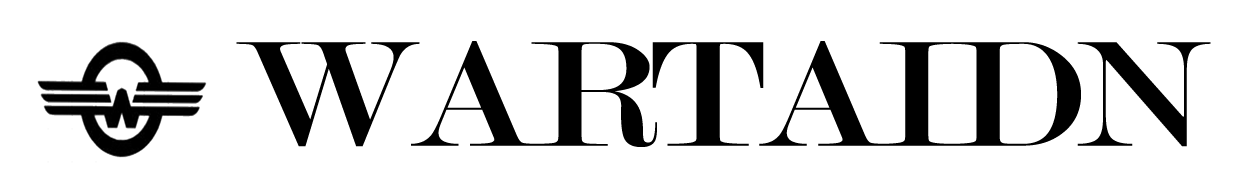Building a mobile app can seem like a daunting task, especially if you are new to app development. However, with the right approach and tools, you can create a functional and user-friendly app. This step-by-step guide will help you build your first mobile application, from idea to launch.
Step 1: Define Your App Idea
The first step in building a mobile app is to clearly define your idea. Ask yourself:
What problem does my app solve?
Who is my target audience?
What features should my app have?
Once you have a clear vision, research similar apps in the market to understand what works and what doesn’t. This will help you refine your idea and make it unique.
Step 2: Plan Your App
Creating a roadmap for your app is crucial. Outline the key features and functionalities, and create wireframes or sketches to visualize the user interface (UI) and user experience (UX). Tools like Figma, Sketch, or Adobe XD can help you design your app layout.
At this stage, you should also choose your development approach. You can develop a:
Native app (for iOS and Android separately using Swift/Kotlin)
Cross-platform app (using Flutter, React Native, or Xamarin)
Web app (a browser-based application that works on mobile devices)
Step 3: Choose the Right Technology Stack
Selecting the right technology stack depends on your app’s requirements. If you are developing a native app, you will need:
For iOS: Swift or Objective-C
For Android: Kotlin or Java
For Cross-platform: Flutter (Dart), React Native (JavaScript), or Xamarin (C#)
You’ll also need a backend for user authentication, database management, and server-side logic. Common backend options include Firebase, Node.js, or Django.
Step 4: Start Developing Your App
Now it’s time to start coding your app. Follow these key phases:
Set up your development environment: Install necessary tools such as Android Studio (for Android), Xcode (for iOS), or VS Code (for cross-platform frameworks).
Develop the frontend UI: Design screens and implement navigation.
Build the backend: Set up a database (e.g., Firebase, MongoDB, or MySQL) and create APIs.
Integrate features: Implement authentication, push notifications, and other functionalities.
If you’re a beginner, you can use online tutorials and documentation from platforms like Udemy, Coursera, or YouTube.
Step 5: Test Your App
Testing is a crucial step to ensure your app runs smoothly. Conduct:
Unit testing: Test individual components for functionality.
Integration testing: Ensure different parts of your app work together.
User testing: Get feedback from real users to identify usability issues.
Use tools like TestFlight (for iOS), Firebase Test Lab, or real device testing to identify bugs and improve performance.
Step 6: Prepare for Launch
Before launching your app, you need to:
Create an App Store Listing with compelling descriptions and screenshots.
Set up App Store (iOS) and Google Play (Android) accounts to publish your app.
Optimize your app using App Store Optimization (ASO) techniques to increase visibility.
Step 7: Launch and Market Your App
Once your app is published, start promoting it through digital marketing strategies such as:
Social media marketing (Facebook, Instagram, Twitter)
Search engine optimization (SEO) and content marketing
Paid advertising (Google Ads, Facebook Ads)
Influencer collaborations
Collect user feedback and update your app regularly to keep users engaged.
Conclusion
Building your first mobile app requires careful planning, the right tools, and a commitment to continuous improvement. By following this step-by-step guide, you can develop and launch a successful mobile application. Keep learning, experimenting, and refining your app to ensure long-term success.